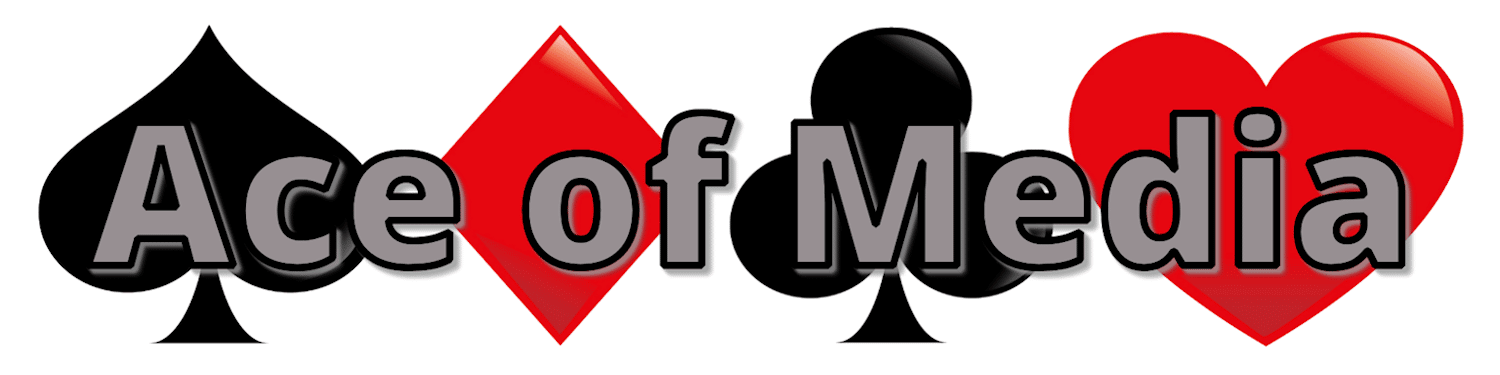Imagine you got someone – let’s call them Max – to check out your profile (or page). Your bio gave them enough information to know they need to find out more about you and they start scrolling down. Your pinned post is the first thing they are going to see.
5 tips for your pinned post
Update it regularly. If the first thing Max sees is a post dated from two years ago, they might assume your account is no longer active and stop scrolling. I would suggest updating your pinned post at least every quarterly (I try to update mine every first of the month).
Align it with your current business goals. If you run a sale, pin it – but make sure to update it as soon as your sale ends. If you have a particular product or service you’re focused on selling, pin it. If you are looking to grow your newsletter, pin it.
Don’t be afraid to link back to your website. Yes, Max has seen the link in your bio, but they might share your pinned post.
Remember that you don’t have to pin the same the thing on every platform. If Max finds you on Facebook and then moves over to your Twitter profile, surprising them with a different pinned post is good.
Try different ideas. If you pin a post about a particular service for a couple of months and see very little engagement, try talking about something different in your next one – or take a different approach to talking about that service. If you get a wonderful testimonial, you could pin that for a bit.
How to pin posts
On most platforms, simply click on the three dot menu for the post and select “pin post”. If you go to this menu on a pinned post, you will get the option to “unpin post” – although this happen automatically if you pin a new post.
Why did I say “most platforms”? Some platforms are a bit peculiar. I’ve gone into a bit more detail below.
Pinning on LinkedIn
On a LinkedIn page, it’s exactly as I mentioned above.
On a profile, although you can’t pin a post, you can choose to feature some of your posts, and they appear like in the screenshot below:

As you can see, I chose to feature three of my articles – the three that I believe to be most relevant to my LinkedIn audience. Although there isn’t a limit to how many posts you can feature, only three are obvious on a browser and only one is obvious on the app.
Pinning posts on Instagram and TikTok
It was only made possible to pin posts on Instagram last week!
On both of these apps, you can pin three posts so it doesn’t have to mess up the aesthetics of your Instagram grid. Being able to pin three posts gives you the opportunity to pin:
- About your business – say more about who you are and what you do.
- About your current business focus – talk about that sale, that service, answer a specific question, etc.
- About how you help your clients – share a testimonial.
Pinning posts on Pinterest
Pinterest works differently to the other Social Media platforms as you can rearrange what your profile looks like as many times as you want – so although you can pin a post, you can choose the order!