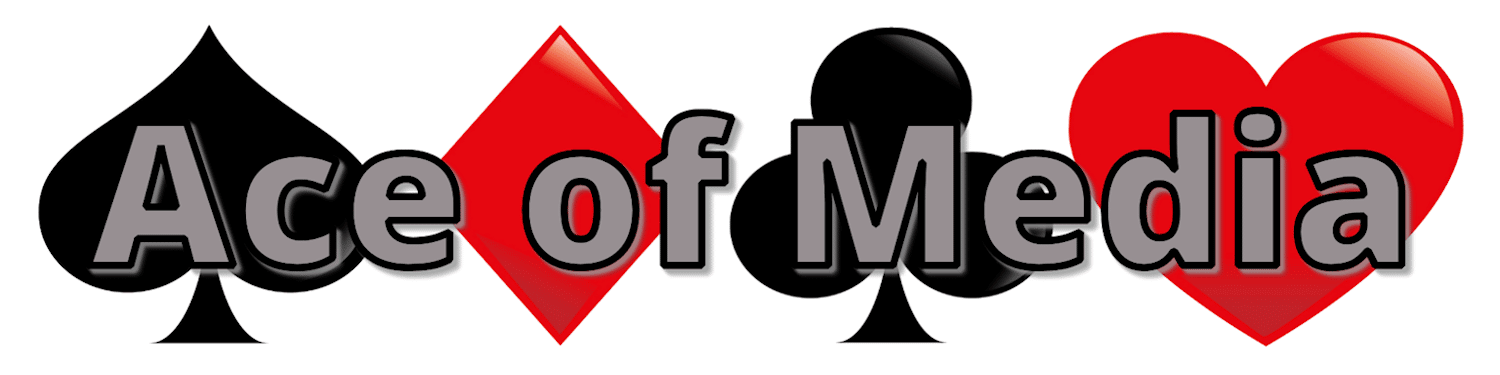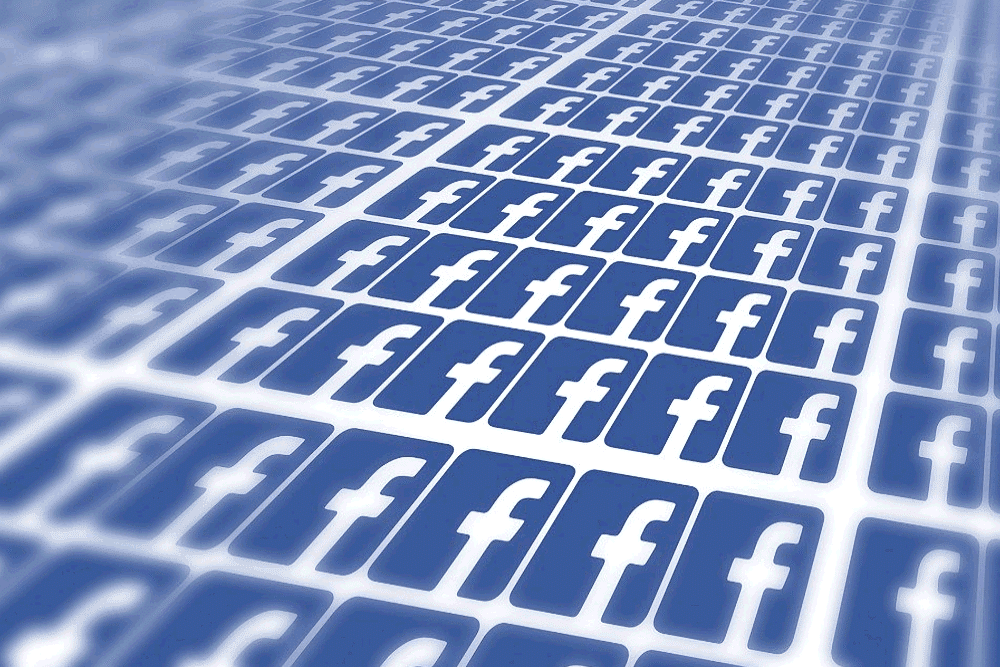I have been asked recently how to join Facebook groups as a Business Page, and I’m about to tell you, but first lets discuss why you need to.
In this article, I don’t mention why/how to create your own groups or the differences between profiles, pages and groups – if you would like future articles about these, please let me know.
Why join Facebook groups?
The main reason to join Facebook groups is to access a wide yet targeted audience. Make sure to join groups that are targeting your ideal client and don’t shy away from posting. A lot of groups do have restrictions on selling as an attempt to limit spam. However, there are usually ways around the restrictions.
Let’s say, for example, you’re a florist and you’ve joined the Facebook group for your village/area and they don’t allow direct selling posts. Join the group and share your expertise, maybe even post some photos of flowers you see around the village and tell people about them.
Facebook Groups are perfect for building a community around your business!
The big question – how to join as a page?
The simple answer is that you find a group to join, select “Join group” and you will be given the option to join as your profile or your page. Unfortunately, it’s not always that simple.
If you don’t get the option to join as your page, the most likely reason is that the group is closed to pages. Allowing pages to join a group is a decision that the group admins make. If this happens, you can either move on and find a different group to join or get in touch with the admins – they might not know they have blocked access for pages!
If you are already a member of the group as your profile, you won’t see the “Join group” button. The only way around this is to leave the group, refresh the page and join as your page. Once the admins accept your request to join you can then rejoin as your profile.
On a computer, at the top right there will be a little menu (you will see your page’s profile picture and a down arrow), by clicking on that you can choose to interact with the page as your profile. Refresh the page and ask to join the group.
On a phone, you can find this menu at the bottom right of your screen.
If you know the group admins, I would recommend sending them a quick message explaining what you’re doing.