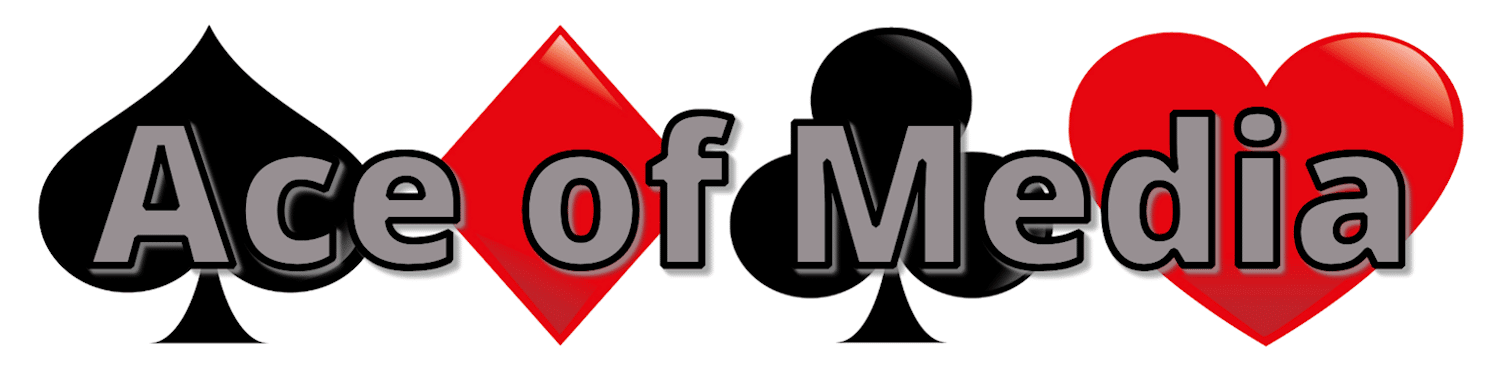Does Pinterest completely baffle you? It’s a beautiful platform for business but how do you even get started??
Business vs Personal account
You need a business account – it’s free but it allows you to link to your online store and to get analytics.
Different types of posts
Like any other platform, you need to be creating a variety of posts.
- Pins are the main types of posts -similarly to Instagram, you can share an image. The advantage of Pinterest is that you can add a link to your description.
- Repins are similar to Twitter’s Retweets allowing you to share other people’s content.
- Carousel Pins allow you to share up to five photos in one Pin.
- Video Pins allow you to share a video that will play in a loop.
- Idea Pins are similar to Instagram’s Stories except that they don’t disappear after 24 hours.
- Rich Pins allow you to bring in more information from your website – up to date pricing for example. There is quite a lot of work involved in setting this up (perhaps I’ll write an article about this in the future).
Organise your content
Pinterest allows you to organise your pins into Boards. This means you can group your content together to help people to find exactly what they are looking for when they visit your profile.
Post regularly
Pinterest is very good at showing old content to people, but the algorithm will still prioritise your content if you post regularly. Thankfully, there is an option to post at a later date.
Get some support
If you have a Pinterest business profile and you feel like you are already doing everything I’d just said, perhaps you need more support than I can give through an article like this. Allow me to go through your profile, discuss my findings with you, answer your questions and follow up with three emails over the next three months to continue helping you improve – find out more here – or get in touch now to get started.