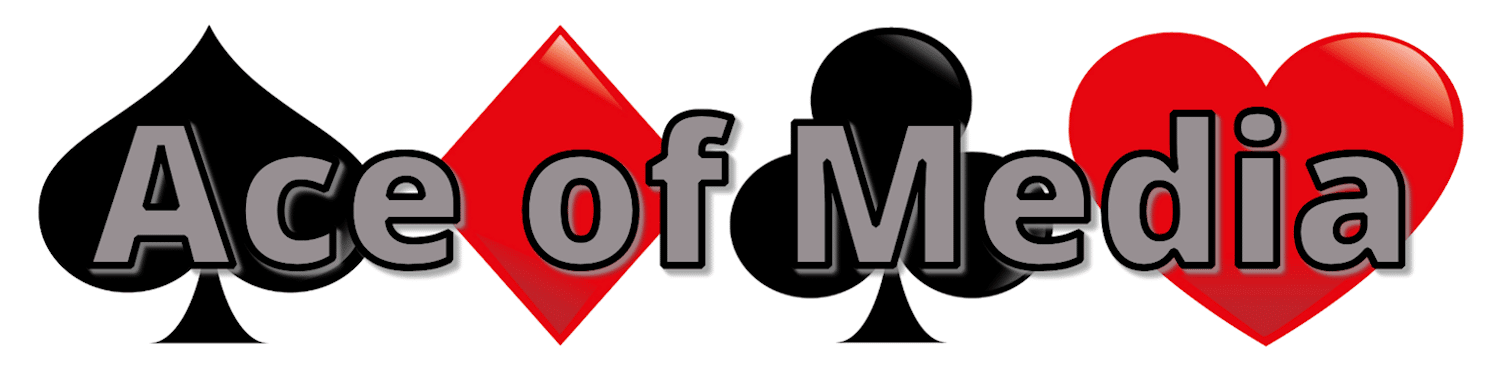Where are you trying to direct potential clients? Whether the next step to working with you is heading to your online store, booking an enquiry call or signing up via your website, you’re going to want to share links. The challenge is knowing where you can and can’t include links – so let’s get into it!
Let’s start with Pinterest because the answer is easy: all of your pins (aka posts) want to include a link. You don’t go to Pinterest to find the answer, you go to Pinterest to find the link to the answer. That’s not to say you don’t want to include value in your pins or that you always want to include a salesy link – send people to your free support, to your YouTube videos, to your LinkedIn articles, etc.
You can also add a link to your profile itself; you want this to be the link to your website.
Facebook / LinkedIn
I’ve grouped Facebook and LinkedIn together because the answer is the same.
You can add a link to your profile; you want this to be the link to your website.
In theory, all your posts could include a link. It won’t affect your reach unless it starts to bother your audience. If your followers start to ignore your posts because they don’t want to be redirected away from the platform constantly, that’s when you’ll start to feel that the platform is restricting your reach. So how do you find the right balance? Experiment!
Instagram is famous for the “link in bio” caption. That’s because you can’t include links in your posts. It can seem like a strange move from Instagram, but I actually love their decision because it means Instagram isn’t a feed full of news and links.
You’ve got three options to get people where you need to redirect them to:
- Option 1 – link in bio. The famous option. I often get asked if having a link to a LinkTree is worth it, and I’d say it depends on how many relevant links you’ve got there. Is it an unnecessary step for people? You can now add up to 5 links to your Instagram bio!
- Option 2 – DM me. Asking people to DM you for the link not only redirects people where you need them, but it also starts a conversation.
- Option 3 – link in stories. This is the easiest option for most people but your Story only lasts 24 hours. It is still a fantastic option for time-sensitive offers.
TikTok
TikTok is a bit more difficult because it depends on the type of profile you use. If you have a business account, you can include a link in bio from Day 1, if you have a personal account you have to wait until you reach 1000 followers. A personal account is easier to grow and you don’t have to use a business account for your business unless you want to use TikTok shop – you can still promote your services and products on a personal account!
Links in bio are the only form of links on TikTok.
Threads / X (Twitter)
The perfect platform for sharing loads of links! To be honest, I see lots of links shared with no captions and they still get views! That being said, I would recommend telling people why they need to click your link.
Talking about links…
… I’ve got some links to share with you! If you enjoy reading these blogs every other week;
- sign up to my newsletter for more social media tips and inspiration directly into your inbox. And the welcome message currently includes a fantastic freebie! Sign up now.
- check out my membership where we discuss these blogs as a group. Find out what else is included here.

Thanks for reading! I share a blog like this one every other Tuesday, and if you feel like they help your social media presence, and more importantly, your business – then please consider leaving a tip.
Every time this tip jar reaches £15, I’ll run a giveaway on social media so a small business can access my membership group for two months.
Tesni xx