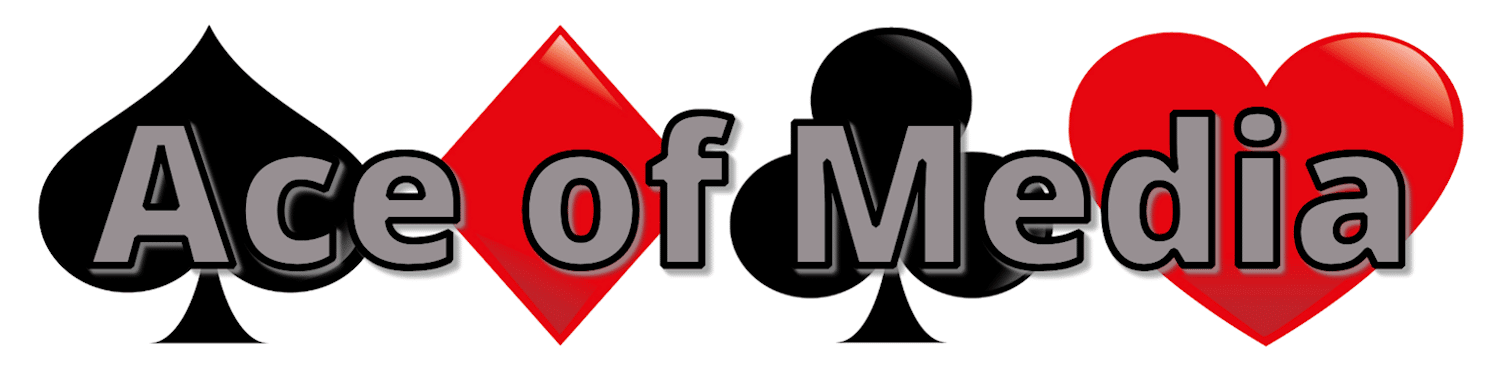Your profile picture follows you everywhere. Every post you share, every message you send, every comment you make, every like you leave, they all feature that tiny photo you’ve chosen to represent your business. And for all those people like myself who can’t remember people’s names, it’s what they’ll remember and recognise you by.
What to use for your profile picture
Imagine that someone searches for your business and can’t remember the exact name. They end up with a short list of possible options. Unfortunately, if they can’t quickly recognise you by your profile picture, they might just give up at that point.
- Your logo is a great option if you sell products or if you use your logo on everything you do.
- A headshot is great if you’re the face of the business. If you provide a service and people get to work directly with you, a headshot can help create that feeling of trust. Just make sure that you regularly update it.
- A photo of your entrance works well if your customers have to visit you. As soon as they pull up in your car park, they’ll feel like they know you. Again, you’ll need to update this one regularly as any major changes happen.
Your profile picture across multiple platforms
As a general rule, it’s best to have the same profile picture across all platforms. If someone knows you from Facebook and sees one of your posts on LinkedIn, they’re more likely to stop and pay attention if they can quickly recognise you.
That being said, if you use the platforms for very different reasons, you might consider using different profile pictures. Let’s say, for example, that you use your Facebook account to reach potential clients but your LinkedIn account to reach potential collaborators. In that case, having your logo on Facebook and your headshot on LinkedIn would be an interesting option.
Don’t update your profile picture today
If you’re reading this and thinking “I need to update my profile now”, please don’t be too quick about it. You will have many people following you who haven’t yet remembered your name and might not quickly recognise you if you change your profile picture.
Instead, I want you to get your audience involved in the update. Here’s an example. Choose two or three possible new profile pictures and ask your audience which one they prefer. Then, a few days later, you can upload your new profile picture and thank people for helping you choose. A few days later, share an introduction type of post – who you are, what you do, and how people can find out more – and share your new profile picture as the image.