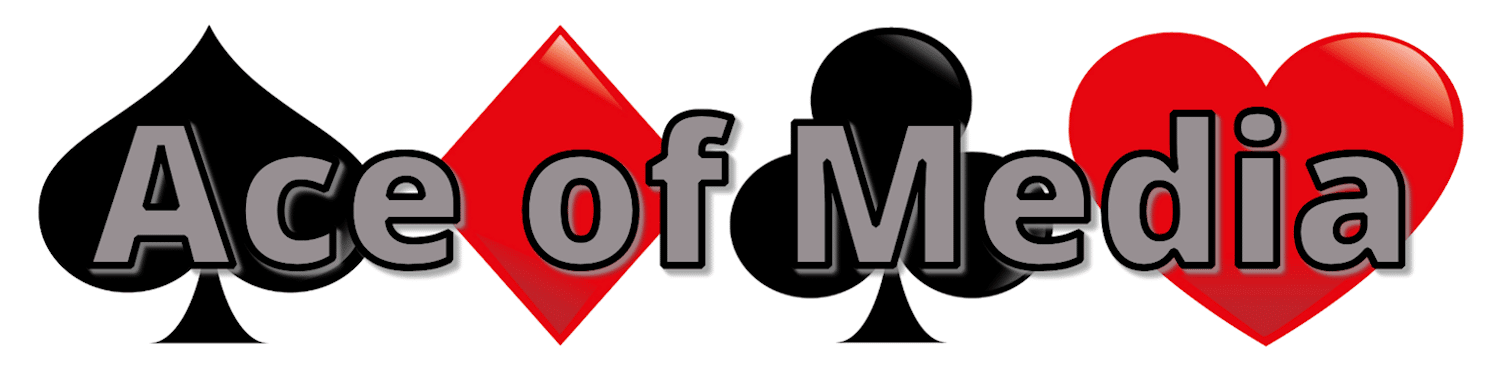Is it time to make sure your Twitter profile is up to date? Have you considered using a Professional Account? It allows you to create a more defined profile to guide your ideal client to your shop – and it’s free!
Professional Category
As you switch to a Professional Account, you will get the opportunity to choose a Category. Although the list is fairly limited, pick the one that best defines your work.
For example, I’ve got “Digital Marketing Agency”. Social Media Marketing is an aspect of Digital Marketing and I’m not an agency, but people can get an idea of what I do.
You can change your category later.
The Location Spotlight
Once your Professional Account is set up, edit your profile and then select “Edit professional profile”. From there you can add a Profile Spotlight. Currently, only the Location Spotlight is available in the UK.
Through this Spotlight you can add:
- Your address. This will appear as a small map under your bio. When people tap it, it will open in their default map app.
- Your opening hours (optional)
- Your contact information (optional). This will appear as a “Contact” button and lead to your phone number, your email address and/or your Twitter DMs.
Future Spotlights
As I mentioned, only the Location Spotlight is available in the UK in August 2022. However, in the app itself, it mentions that more Spotlights are coming soon. In the US, they also have a Shop Spotlight which allows them to showcase some of their products under their bio. I would imagine this would be the next Spotlight to come to us in the UK.
Ads
A Professional Account also allows you to create ads and boost your Tweets.
Setting up your Professional Account
First, you need to make sure you have an account name, a bio, and a profile picture – and you must not have a history of violating the Twitter User Agreement!
- Go to your profile settings, scroll until you see “Switch to Professional” and select it.
- Select “Get Started.”
- Choose your Professional Category.
- Choose either “Business” or “Creator” and select “Next.”
It’s that simple!
Make sure you’re on the right track
If you want support while you focus on improving your Twitter Account, please get in touch. For just £50, I can help you get on the right track and support you for four months!