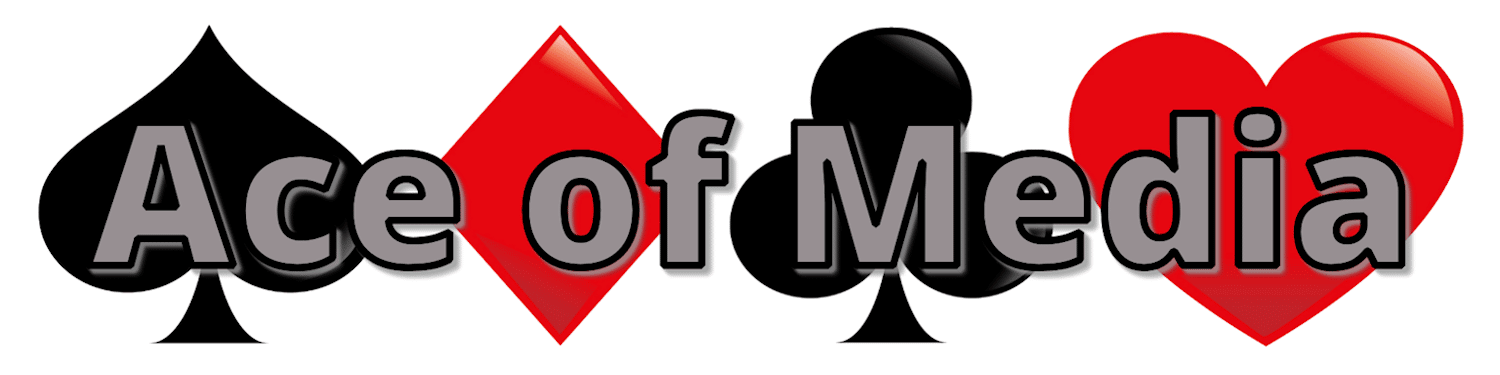Twitter is working hard at the moment to bring improve the platform. They recently introduced Podcasts, they are talking about an Edit Button and they have launched Twitter Circles. Twitter Circles is Twitter’s way of giving you more privacy without switching your profile to private.
Here are 7 things you need to know about Twitter Circles:
1- Twitter Circle is similar to Instagram’s Close Friends
Twitter Circle allows you to share Tweets with a list of chosen users only.
2- Circles are limited
You can add up to 150 users to your Circle.
3- Circles are not restricted to followers
You can add any Twitter user to your Circle regardless of whether you follow each other. Although this gives you the freedom to add potential clients, it also means that you could get added to a stranger’s Circle.
4- Users won’t get notified
You can add and remove users from your Circles as much as you like without them even noticing. Unfortunately, this does mean that you won’t get notified about getting added the that stranger’s Circle.
5- You cannot leave a Circle
Obviously, you can leave a Circle if you really want to but there isn’t an easy “leave” option. The only two ways are either to contact the user and ask them to remove you from their Circle or to block the user. This means you have to be careful as to whom you add to your Circle if you don’t want them to block you.
6- There is no Retweet button
If you have chosen to share a tweet with a select few, it makes sense that they can’t retweet it. That being said, there is nothing stopping them from taking a screenshot!
7- It can be a fun way to connect with existing clients
By adding existing clients to your Circle, you get the opportunity to build on an existing relationship. Give them prior warning of upcoming products, run a giveaway just for them, include them in small business decisions, etc.
A quick note about the Edit Button
You might have seen Tweets celebrating the upcoming launch of the Edit Button. Unfortunately, I wouldn’t get too excited just yet.
The feature will launch to Twitter Blue subscribers at the end of the month. In the UK, we don’t have the option to subscribe to Twitter Blue. There is no news as to when the Edit Button will launch to a wider audience.