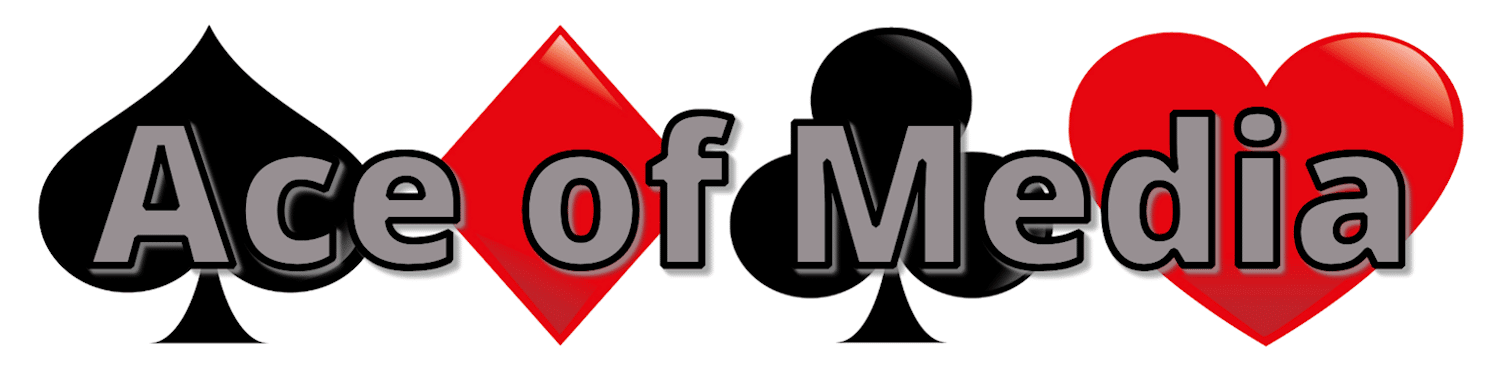Posting Reels is probably the number one thing that small business owners ask me about. And, I’ll be honest with you, Reels are my least favourite type of content to create – but it is worth it, I promise!
The benefit of Reels
Each part of Instagram has its own algorithm. If people are scrolling down their feed, they see a combination of posts from people they follow and posts that Instagram think they might like. If people are scrolling through Reels, they will only be shown Reels that Instagram think they might like (and on occasion, that will include Reels from people they follow). This makes it easier for Reels to reach people who don’t follow you.
On Facebook, it’s a bit more complicated, but it is still true to say that your Facebook Reels will reach more people who don’t follow you.
That’s not to say that images won’t perform as well. In fact, since the beginning of the year, Instagram has been balancing out their algorithm to allow images to perform as well as Reels. They just have a different job to do. Your images will be very good at keeping an engaged audience engaged.
The other major benefit of Reels, and this is also true for Facebook Reels, is that our eyes are drawn to movement. While an image has to be really eye-catching to grab our attention, a Reel will get us to stop much quicker.
A step-by-step guide to creating a Reel on Instagram
♦ As with all the content, the first step is to have a plan. What are you posting about? Why? And who are you talking to?
♦ Then you need some footage. If you think that a Reel is 90 seconds maximum, and that actually somewhere between 15 and 60 seconds works really well, you don’t need a lot of footage.
♦ Next you’re going to head into the Instagram app and tap the [+], like you would to create a post.
♦ At the bottom a menu saying “Post, Story, Reel, Live”. Select Reel.
♦ Next you need to upload the footage that you got. Tap on the little image with the [+] at the bottom left of your screen. This will open your gallery and you can choose your videos. To select multiple videos, tap and hold on the first one. If you forget one, you will be able to add it later. Then tap next.
♦ Now at the bottom left of your screen, you should see an “Edit Video”. By tapping on that, you’ll get the option to shorten the individual clips, reorder the clips or add more clips. You can also add and adjust your soundtrack, add text and decide when it will appear, and add some stickers. If you want to add captions to your video, you don’t have to type it all out, simply add the “Captions” sticker.
♦ Once you’re happy with it, tap the [>] to continue.
♦ Now you can choose to “Edit Cover”. You can either select a shot from your video or add an image from your device. This cover is what will appear in your grid.
♦ Next, you need to write your caption. Make sure you have a strong hook or something in your video telling people to read the caption. If people are scrolling through Reels, they will rarely stop to look at the caption, however, if you can get people to read it, it will help your Reel’s performance. And don’t forget your hashtags.
♦ Tag people, products and a location if you want to, but the next important step is to add topics. It can be quite difficult to choose them, but don’t skip this step as it makes it a lot easier for Instagram to show your Reels to people who might be interested.
♦ Whether you’ve got a Facebook Page or not, you’re going to want to turn “Recommend on Facebook” on. This will mean that your Instagram Reel can be shown to people who are scrolling through Facebook Reels and redirect them to your Instagram Page.
♦ Tap “Next” when you’re ready to post.
The content of your Reels
As I mentioned above, the first step is to have a plan, and it can be really hard to figure out what you can post as a Reel. The most obvious one is to simply record yourself talking, and that’s great, but it can feel very uncomfortable.
The truth is, anything can be a Reel. Are you packing an order? Record your process. Do you have a new shipment coming in? Record yourself stocking shelves. Are you going to a networking event? Record little snippets.
Remember, your clips don’t have to be very long. A few months back, I went for a Netwalk and make a Reel about it. The final video was 30 seconds long and it included 12 clips, so each clip was only 2 or 3 seconds long. If you bear that in mind, and next time you go to take a photo, take a tiny video instead.
My challenge for you
If you struggle to know what you could talk about in a Reel, I’ve got a challenge for you. Over the next week, I want you to record one or two tiny videos every day. They can be literally anything – walking around your shop, turning your computer on, grabbing a cup of tea, being at a networking event, sending out orders, etc. Try to record something different every day – unless you’ve got one job that’s taking over your week, then grab a few clips of that. At the end of the week, you should have between 14 and 42 seconds of footage – plenty for a Reel!
If you post it to Facebook, please tag me @AceofMedia in it so I don’t miss it. If you post it on Instagram, please send me the link. I will be doing this challenge myself as well, so keep an eye out for my Reel.